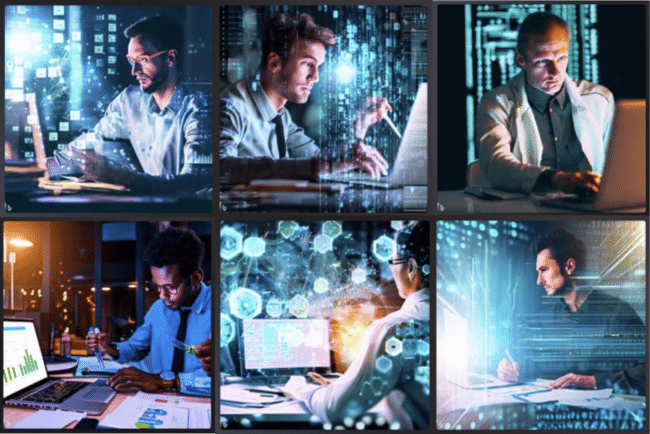With the world of data visualization and data analyzation constantly growing, companies need to stay ahead of the game to produce quality analytics; not only for customers but for themselves as well. Here, we’ll compare Microsoft’s Power BI and Tableau, two of the more commonly used Analytics & Reporting tools.
Quick Comparison of Power BI and Tableau:
Power BI
- Free version available
- “Plug and Play” style creates ease of use
- Lower initial cost, though additional features and users can drive up cost
- Ideal for Small businesses with limited financial and human resources
- Easy integration for organizations and teams already invested in Microsoft products
- The preferred choice for organizations with no or newly formed analytics departments
Tableau
- Free version available
- More technical with a more pronounced learning curve
- Higher initial cost than Power BI and the more you pay, the more you get
- Ideal for medium to large organizations with adequate financial and human capital
- Developed for those more experienced in Data Analysis & Engineering
Things to Consider When Choosing Between Power BI and Tableau
If your organization is a Microsoft user, Power BI will be easier to integrate and use due to its utilization of Azure, SQL, and Excel to construct and enhance data visualizations! It’s a great starting point for smaller businesses, start-ups and those who aren’t current Microsoft users, since you don’t have to purchase the whole Microsoft Suite in order to use Power BI.
Tableau specializes more in larger corporations and like environments. Those that have a bigger budget and a team or teams of data engineers that can keep up with the demands of the customers and business needs. There is a free version of the Tableau, but it comes with fewer features and capabilities. With Tableau, the more you pay for, the more you get! It also has the ability to access third party data, a specialized tool for non-profits, and custom versions for academic settings.
Being a Microsoft product, Power BI users don’t have to pay directly for Microsoft 365 to gain access to the tools and interface. Nevertheless, there will be charges for subscription and users. The way Power BI is set up within the Microsoft network makes it affordable, especially for those companies who are already acutely devoted in Microsoft software.
Tableau’s pricing is a little more mystifying, in part because they just moved from a bulk purchase to subscription model (middle to late of 2019). Utilizing a tiered pricing system that differentiates between connections to files vs. third party apps. If you already have a lot of data on spreadsheets and want to spend the time exporting your data from third party tools before uploading to Tableau, the pricing per user is fairly reasonable but still higher than what you get with Power BI. However, if you want direct connections to your third-party apps like Hadoop or Google Analytics, you’ll need to pay for the Professional edition.
In general, when choosing between Power BI vs Tableau, it all comes down to the needs of your teams and organizations. Power BI wins for ease of use, but Tableau wins in speed and capabilities. Those with data analysis experience will have less trouble cleaning and transforming data into visualizations, while using Tableau, but those just getting their feet wet will likely feel overwhelmed with the uphill battle to learn some data science before making visualizations.
Small businesses with limited financial and human resources should start out with Power BI, especially if they already invest in Microsoft products. However, medium and enterprise companies that prioritize data analytics and have the human capital to support them will be better off with Tableau.