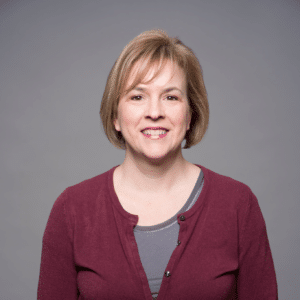Data analytics initiatives can help businesses track revenue, improve operational efficiency, respond more quickly to emerging market trends — all with the ultimate goal of boosting business performance. The right analytics tools can provide a clear picture of where you are, where you have been and where you should go. Microsoft Power BI is one of the most accessible and user-friendly analytics tools available. Here’s what your organization should know about this data analytics tool.
What Is Power BI?
Microsoft Power BI is a data analytics and visualization program. The software includes a variety of interactive visualization and business intelligence capabilities to create and track organizational data trends. Users can create dashboards and interactive reports for their own purposes or to share with their teams. This program can connect directly to hundreds of cloud and on-premise data sources, including MS Excel, Salesforce, SharePoint, Dynamics 365, and SQL databases.
Once you connect to your data, you can create bar charts, tables, and matrices to better understand company metrics. If you decide to share this data within your team or across the organization, you have the option to upgrade to the Power BI Pro or Premium plans.
How Can Organizations Use Power BI?
Organizations can use Power BI in a variety of ways to follow business analytics best practices. These uses include:
Goal Tracking: Power BI is highly effective as a goal tracking tool. Organizational and team goals can seem large and abstract. However, this program transforms goals into digestible charts and graphs. Teams can quickly check in with the data to see how they’re performing and make improvements accordingly. This approach may be effective for metrics like sales goals.
Data Analysis: This platform makes data analysis as streamlined as possible. Rather than living on a spreadsheet, the data can be visible through a variety of charts and graphs. Teams can then compare the data efficiently and share the information on an organizational level.
Targeting: If your organization isn’t meeting a specific metric, you can use Power BI to target the problem areas. This could be a certain region or division that isn’t meeting a sales goal, for example. Through quick targeting, your organization can offer solutions to struggling teams and rewards to strong performers.
Keep in mind that these are only some of the practical uses of Power BI. The system also includes a number of modalities and systems to support business process improvement.
What Are The Main Benefits of This Software?
There are seemingly endless benefits of data analytics in business, and Power BI can help you enjoy these perks more fully. Organizations might choose Power BI over similar platforms for the following reasons:
Ease of Use: The Power BI platform is intuitive and user-friendly. Whether you’re implementing data analytics for the first time or are highly experienced in the area, this platform will be easy to navigate.
Cost Effectiveness: The desktop version of Power BI is totally free. Users then have the option to purchase the affordable Power BI Pro plan to share capabilities with multiple users. And the Power BI Premium plan is available for enterprise-level users with a larger budget.
Compatibility: Power BI is compatible with other Microsoft products. So, your organization can adapt to the software quickly if you’re used to using Office 365 applications.
Scalability: Microsoft is highly invested in customer experience and concerns, so they update Power BI frequently for platform optimization. Users can expect monthly updates that keep up with their needs. And if you’re looking for more, you can upgrade your package or work with a pro to take the platform to the next level.
Whether you’re new to data visualization and analytics, or are looking to enhance your existing experience, the team at InfoWorks can make Power BI work for your organization. We have been using Power BI to create a COVID-19 dashboard, and are ready to help you reach your data visualization goals. Based in Nashville, TN, our team of experts works with businesses of all sizes to identify reporting needs and implement system integration. Contact us today to get started.