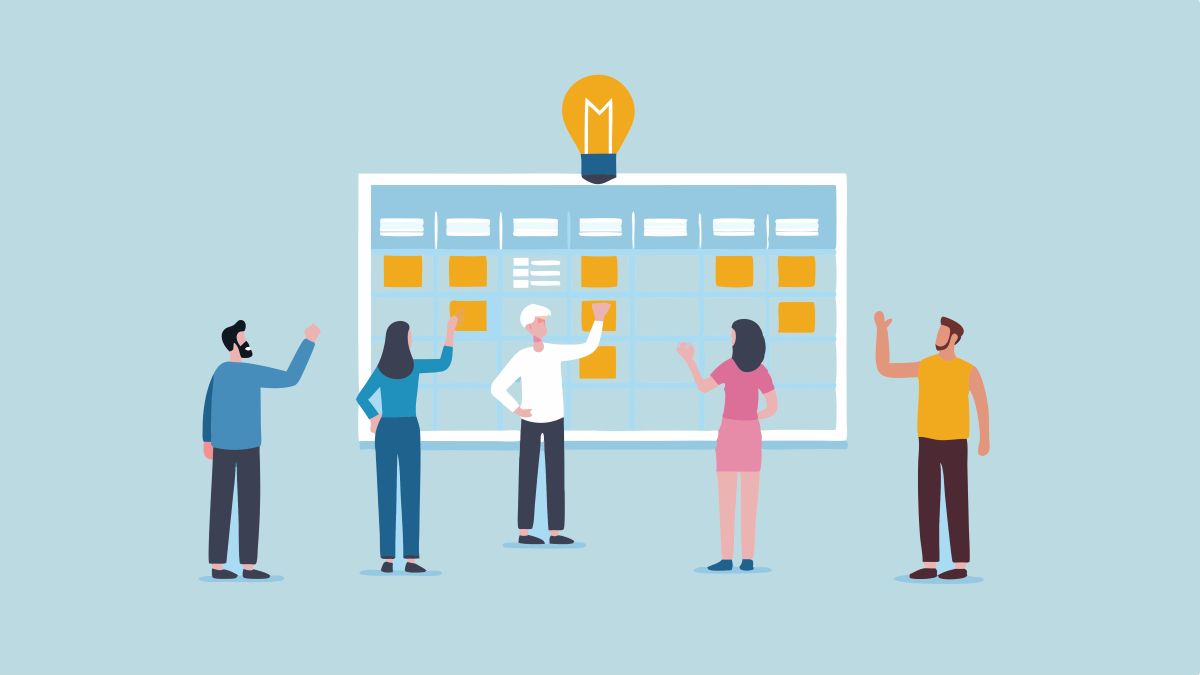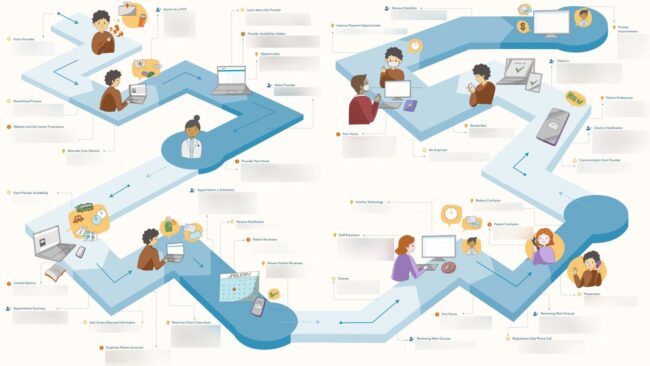In digital product development, agility and user-centricity are essential. One technique that supports both is user story mapping, a visual, collaborative method that helps teams prioritize features, improve communication, and adapt to change.
Here, we will delve into the merits of user story mapping, with a particular focus on the benefits of prioritization, collaboration, and adaptability. With these tools, teams can unlock their full potential during the application design process.
What is User Story Mapping?
User story mapping is a collaborative technique used to visualize and organize the requirements and features of a software product or system. It involves creating a visual representation of user interactions and their relationships as they navigate digital products. This step in the digital product development process occurs after the creation of a user journey map, with the journey map aiding in prioritization of development efforts, and alignment around a shared product vision.
When mapping the user story, teams typically use sticky notes, either physical or digital, to capture ideas. These notes are arranged on a large surface (like a whiteboard or virtual tool) to represent user stories and categorize features.
Example:
An application that allows customers to manage their profile and make appointments might include sticky notes for “view upcoming appointments” or “manage profile” grouped under categories like “appointments” and “user account”.
How Story Mapping Enhances Collaboration
User story mapping fosters collaboration and communication among team members, stakeholders, and clients. Creative, exploratory discussion gives each stakeholder an opportunity to share their vision, priorities, and ideas with the team. As they being to visualize the application’s features and user journeys on a shared map, they will gain clarity about where their priorities fit into the overall scope of the project. That clarity helps eliminate competing priorities, establish realistic expectations, and guides development.
User story maps serve as a focal point for discussions as development progresses, prompting feedback and questions that enable informed decisions at each phase. Through open and transparent communication, the team can leverage collective knowledge and expertise, leading to better design choices and improved outcomes.
How to Create a User Story Map (Step-by-Step)
1. Gather Your Digital Product Stakeholders
Include cross-functional stakeholders: product owners, developers, designers, and executives. Having representatives from each of these areas engaged in story map development ensures that use-case specific features aren’t forgotten, developers have a firm understanding of the product vision, and there is stakeholder alignment concerning priorities. Depending on who you are developing the application for, you may also consider including the product users at key stages in the process.
2. Set the Stage for the Brainstorming Session
Use a large, visible space (physical or virtual) to build your story map.
If you are using a physical space, tools that assist with facilitation include:
- Whiteboard, Expo markers, and an eraser
- Sticky notes and Sharpies
- Easel with poster sized sticky sheets and Sharpies
- Enough wall space to organize ideas into prioritized groups
If you are using a virtual space, use a tool like Miro to replicate the sticky note experience online.
3. Pose the Big Question
To prompt the group and spark creativity, ask: “If you had unlimited time and funds, what would you create with this app/website/software?” There are no bad ideas, so dare to dream.
4. Brainstorm Features to Include in Your Digital Product
Each team member now writes down ideal features and functionalities to include in the application on sticky notes. Each idea should go on a separate sticky note so they can be organized in the next step. These become your initial user stories.
5. Organize by User Journey
Arrange the user stories (sticky note ideas) in chronological order based on how users interact with the product.
6. Group by Functionality
Next, cluster related stories under categories like appointments, profile, or billing. If you are in a physical space, this is where the large sticky sheets can come in handy. Label a sheet for each category and stick it on the wall. Then the ideas that fall into that category to the sheet.
7. Prioritize
Now it is time to prioritize which features and functionalities to build first, which can wait until a later stage of development, and which do not fall within the project scope. Prioritize by category and then by feature, moving essential features to the top and deferring complex or out-of-scope items to the backlog.
8. Review and Iterate
Your team should now be aligned on top priorities and overall vision for the digital product you are building. Whether that be a website/application, or software, revisit the map regularly throughout development to adjust priorities and reflect evolving requirements.
The Importance of Prioritization When Developing Applications
User story mapping is more than just a visual exercise; it’s a strategic tool that directly informs development priorities. By laying out user stories in a structured map, teams gain a clear, shared understanding of the product’s scope and user journey. This visual hierarchy helps identify which features are essential for the initial release and which can be deferred to future iterations. The map naturally highlights dependencies, gaps, and opportunities, making it easier to define what truly matters.
Establishing priorities early in the process is a cornerstone of agile development. It enables teams to focus on delivering high-value features first, ensuring that the product meets core user needs from the outset. This approach not only improves user satisfaction but also supports iterative development and allows teams to release, learn, and refine quickly.
Prioritization also has tangible business benefits. By concentrating resources on the most impactful features, teams can reduce unnecessary development work, lower overall costs, and accelerate time-to-market. Instead of investing in a full build upfront, teams can deliver a lean, functional product and evolve it based on real user feedback. This agility leads to smarter investments and better outcomes, especially in fast-moving or resource-constrained environments.
In short, user story mapping helps teams make informed decisions, stay aligned, and build products that deliver value with efficiency.
Adapting to Changing Application Requirements with Confidence
In fast-moving environments, requirements shift. Story mapping supports adaptability by:
- Highlighting dependencies and bottlenecks
- Making it easy to reassess priorities
- Enabling quick design or development pivots
- Supporting iterative development based on user feedback
This flexibility enables teams to assess the implications of changes and make informed decisions as adjustments are needed. Story mapping builds the framework for agile development, which helps ensure the product stays relevant and user-focused.
Why Your Team Should Use Story Mapping
User story mapping empowers teams to:
- Prioritize effectively
- Collaborate meaningfully
- Adapt confidently
By harnessing the power of user story mapping, teams can embrace agility, build user-centric applications, and ultimately achieve success in today’s dynamic digital landscape. Contact InfoWorks for help developing a user story map for your next digital product.